Orbital Desktop Environment

Home | Download | News | Screenshots
Orbital - News
Orbital Desktop v1.0.1 Antlia
Orbital v1.0.1 is a small release focused on improving upon the Orbital v1.0 experience by fixing bugs and issues.
What’s changed?
- fix: Installer script not installing feh by @httpllamaz in #1
Orbital Desktop v1.0 Andromeda
Orbital v1.0, code-named Andromeda is the first official Orbital release.
Orbital is a lightweight desktop environment that provides tiling window management with class and style. Powered by skyWM - Our own, extensible Window Manager written in Rust - Orbital is sure to blow you away.
You can install Orbital v1.0 here.
Our Window Manager
skyWM is an extensible tiling Window Manager written in Rust using the penrose Window Manager library. skyWM has a clear and distinct focus adhering to the KISS and Unix philosophy. Building on that, Orbital provides the user with a small selection of essential applications, and modifications to make skyWM a usable home for you.
The desktop
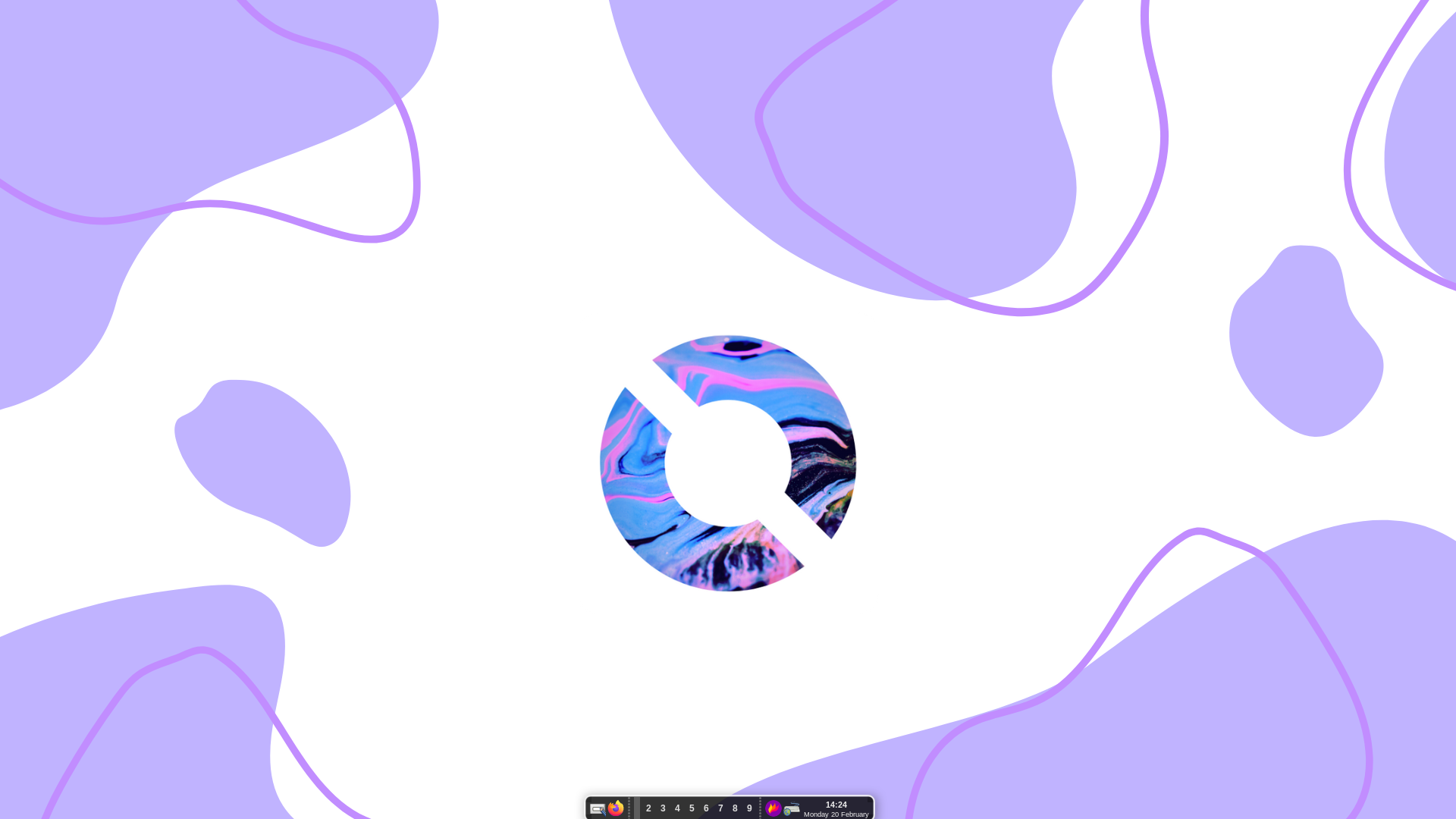
We provide a combination of both the traditional and untraditional with our desktop. Feh powers our wallpapers. Our panel is a modified version of tint2. Tint2 is a simple, unobtrustive and lightweight panel for Xorg.
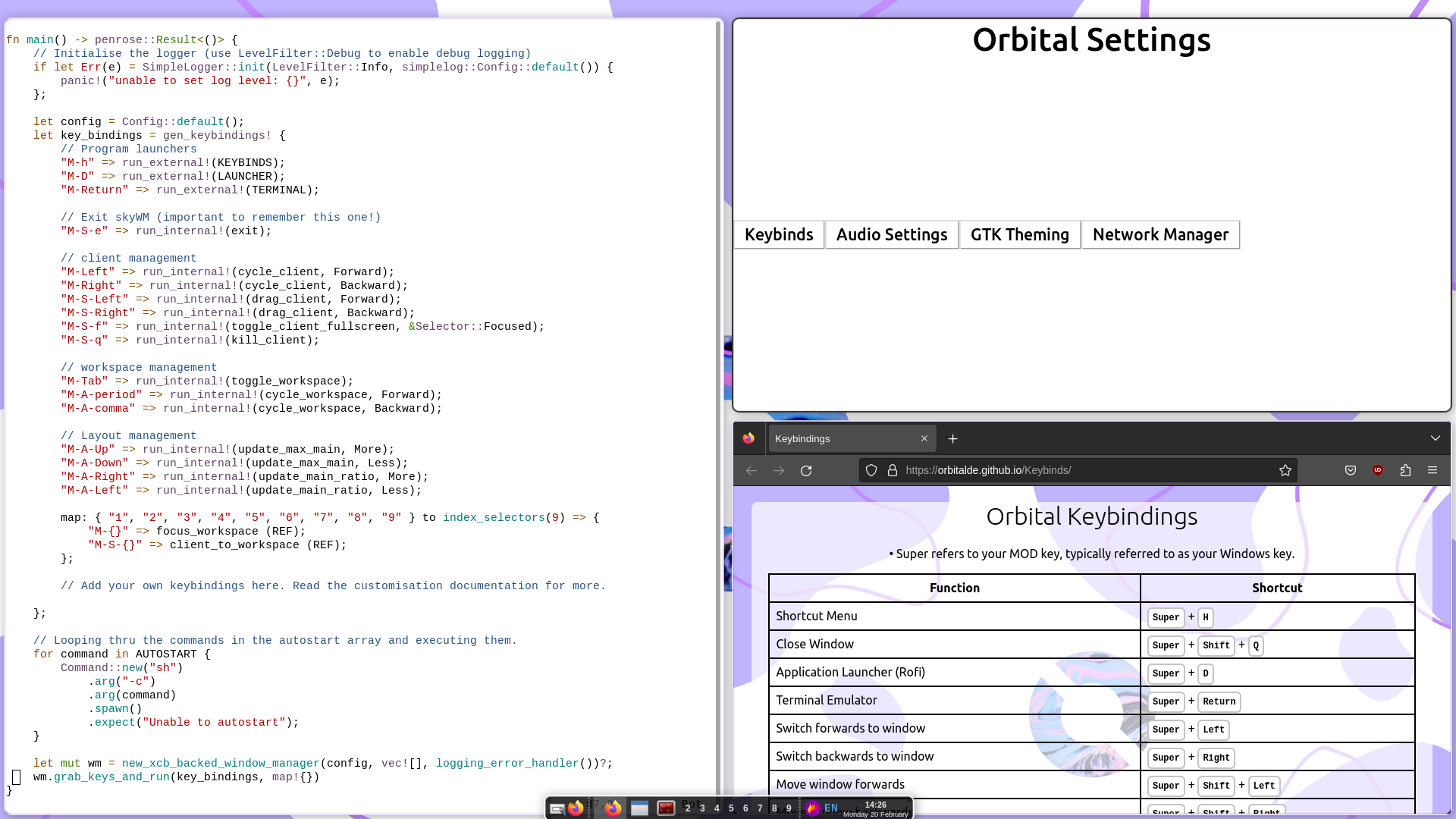
As with the dock, all windows have rounded corners, thanks to our compositor Picom. Our custom Picom configuration allows for us to provide a satisfying experience while you use Orbital.
The untraditional elements of our desktop can be seen, with the windows automatically tiling thanks to our Window Manager. By automatically managing space on the desktop, productivity is boosted and every inch of the display will be best used to facilitate your workflow.
App Grid
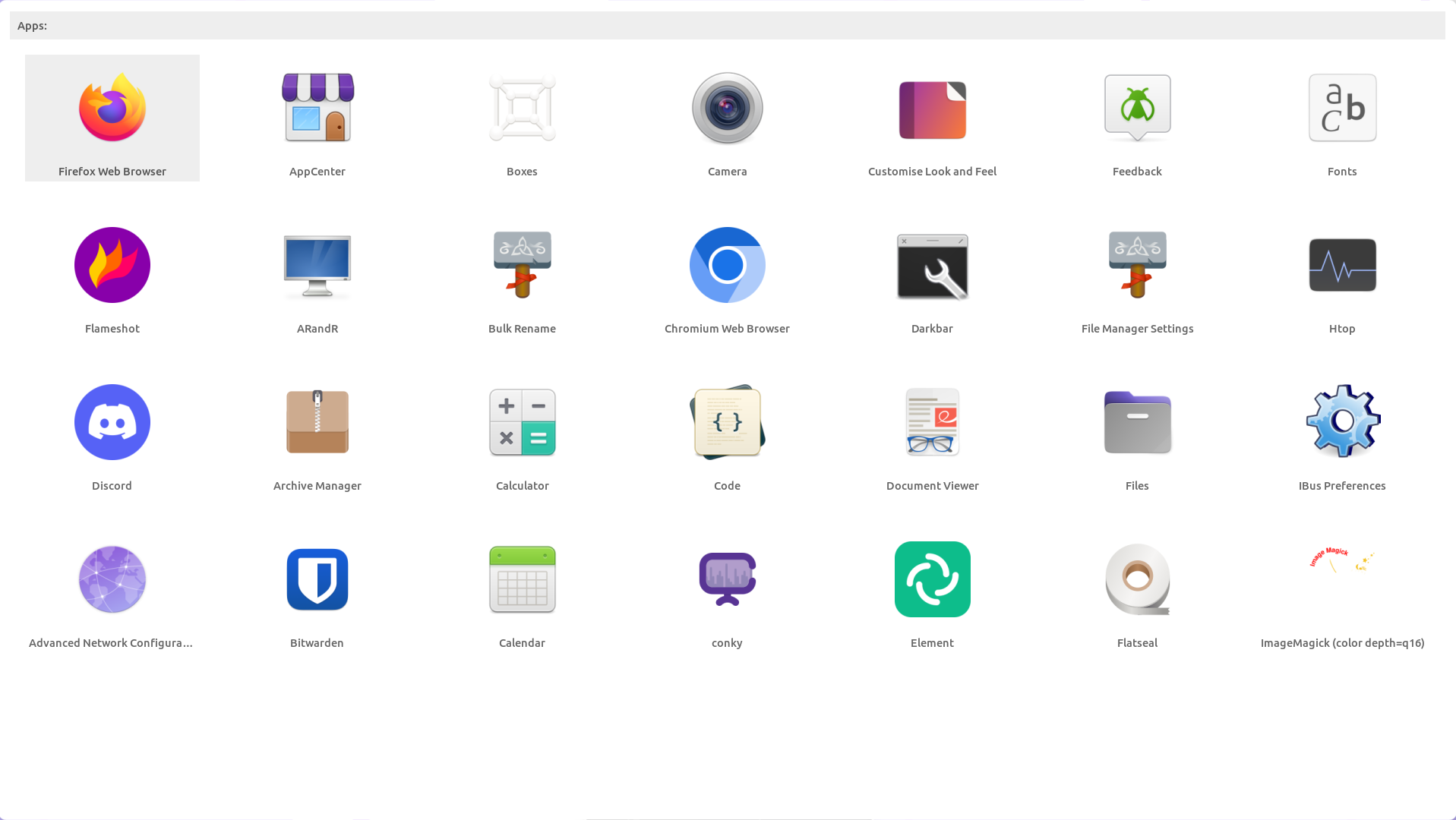
The Orbital App Grid provides a simple method of launching applications. We have refined the design of the App Grid to provide the most intuitive, and beautiful, way for a user to launch applications.
Orbital Settings
Orbital Settings v0.1.0 is included in Orbital v1.0. Settings was written as a simple graphical application that can be called from the command-line simply by writing orbital-settings. It was written to use as little system resources as possible in Python utilising the TkInter GUI toolkit.
Keybinds
The user can find help on any of the keybinds that Orbital utilises by pressing Super + H, this will launch firefox and open Orbital’s keybind page.
Made with ❤️ by http.llamaz | Source Code